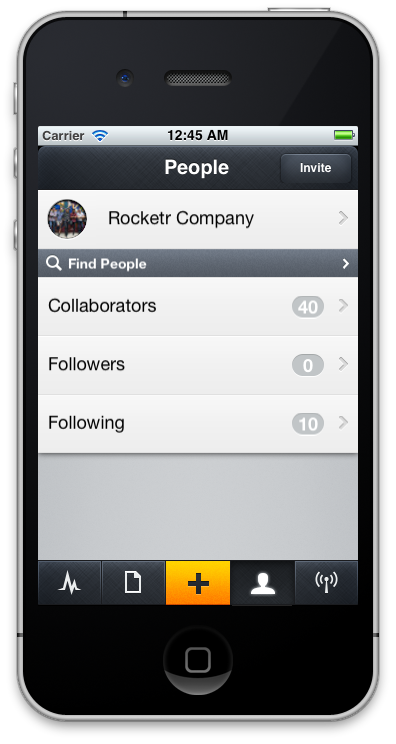最近我在实现一个tableview视图的最后一个单元格有一个阴影效果的视图。
实现的思路是在单元格的 Core Animation 图层上使用shadow属性,然后渲染出我们的阴影。
(单元格是tableview的最后一个表格)
- (UITableViewCell *)tableView:(UITableView *)tableView
cellForRowAtIndexPath:(NSIndexPath *)indexPath { // … cell.layer.shadowOffset = CGSizeMake(0, 15); cell.layer.shadowColor = [[UIColor blackColor] CGColor]; cell.layer.shadowRadius = 3; cell.layer.shadowOpacity = .75f; CGRect shadowFrame = cell.layer.bounds; CGPathRef shadowPath = [UIBezierPath bezierPathWithRect:shadowFrame].CGPath; cell.layer.shadowPath = shadowPath; // … }
设置这个阴影路径 shadow path 是为了提供渲染速度,不需要设置表格下面的模糊图层。
你可以通过修改它的阴影属性来改变阴影的效果,例如,减少 opacity 不透明度可以实现一个更加明亮的阴影,增加radius阴影半径可以让阴影更长。