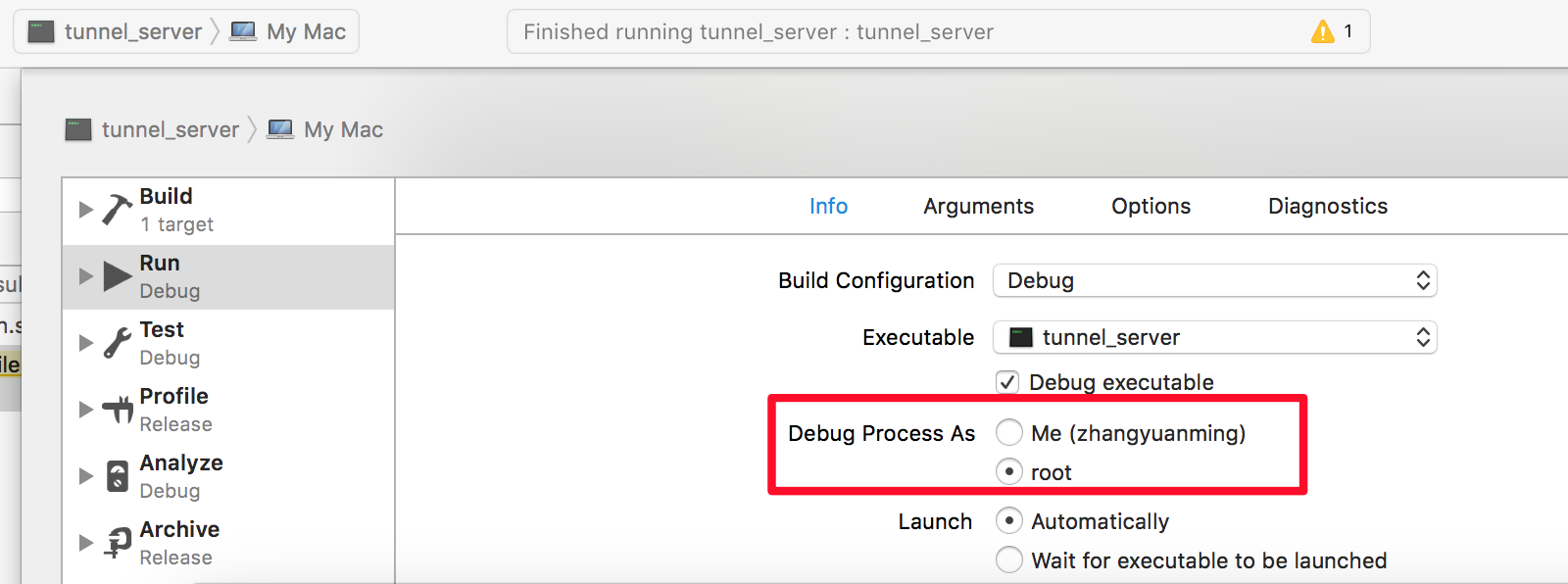PacketProvider Extension 不运行
On iOS problems like this almost always boil down to one of two things. Entitlements You wrote: I checked the entitlements and NE seems to be properly setup in both the containing App and the app-extension. Did you check the entitlements of the built binaries or just the .entitlements file? You must check do the former, because that’s what the system looks at. The .entitlements file is just one input to the code signing machinery, as I explain in my Debugging Entitlement Issues post. Info.plist You should double check that your provider’s Info.plist is set up correctly. Specifically, check that the NSExtension property is set up like this:
<key>NSExtension</key>
<dict>
<key>NSExtensionPointIdentifier</key>
<string>com.apple.networkextension.packet-tunnel</string>
<key>NSExtensionPrincipalClass</key>
<string>Module.Provider</string>
</dict>
where: Module is your Swift module name (if you’re using Objective-C, remove both the Module and the .) Provider is the name of your NEPacketTunnelProvider subclass Share and Enjoy
注意,上面的NSExtensionPrincipalClass key对应的内容,应该是:
$(PRODUCT_NAME:c99extidentifier).PacketTunnelProvider
这个在有些app中,却不需要这么写,直接
PacketTunnelProvider指明类名就可以了。还在探讨中…
NSStreamDelegate 不执行
注意,在升级Swift 版本到 3.0时,很多系统API的Delegate方法的命名是改变的,但是在Xcode自动转换为Swift 3.0版本时,并没有帮我们改正这些原来错误的命名。比如:下面是旧版Swift下NSStreamDelegate的方法声明:
func stream(aStream: Stream, handleEvent eventCode: Stream.Event) {
而在Swift 3.0后,这个方法的命名变成了下面:
func stream(_ aStream: Stream, handle eventCode: Stream.Event) {
所以导致系统没有回调。
Failed to create a utun interface: Operation not permitted
如果发生上面的错误,则是因为你没有以Root的身份运行服务端程序。